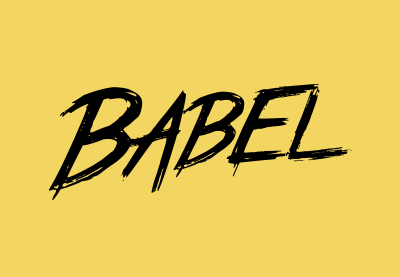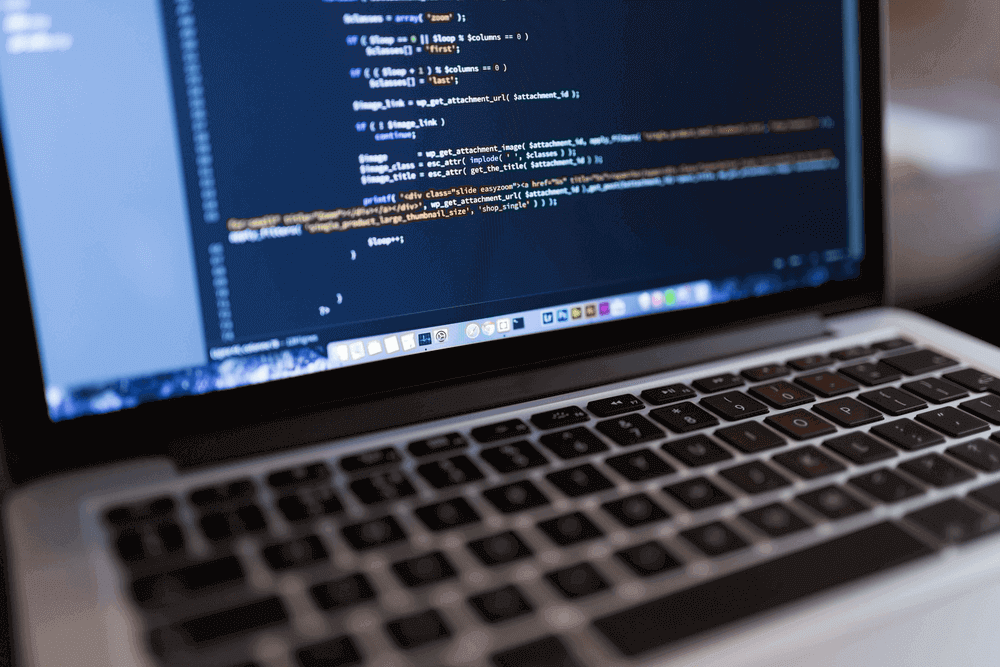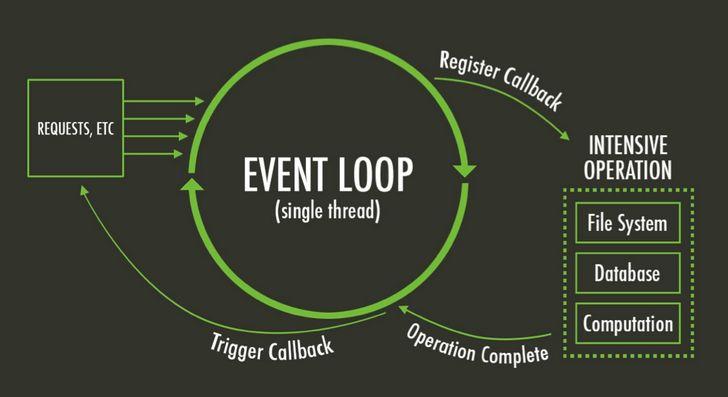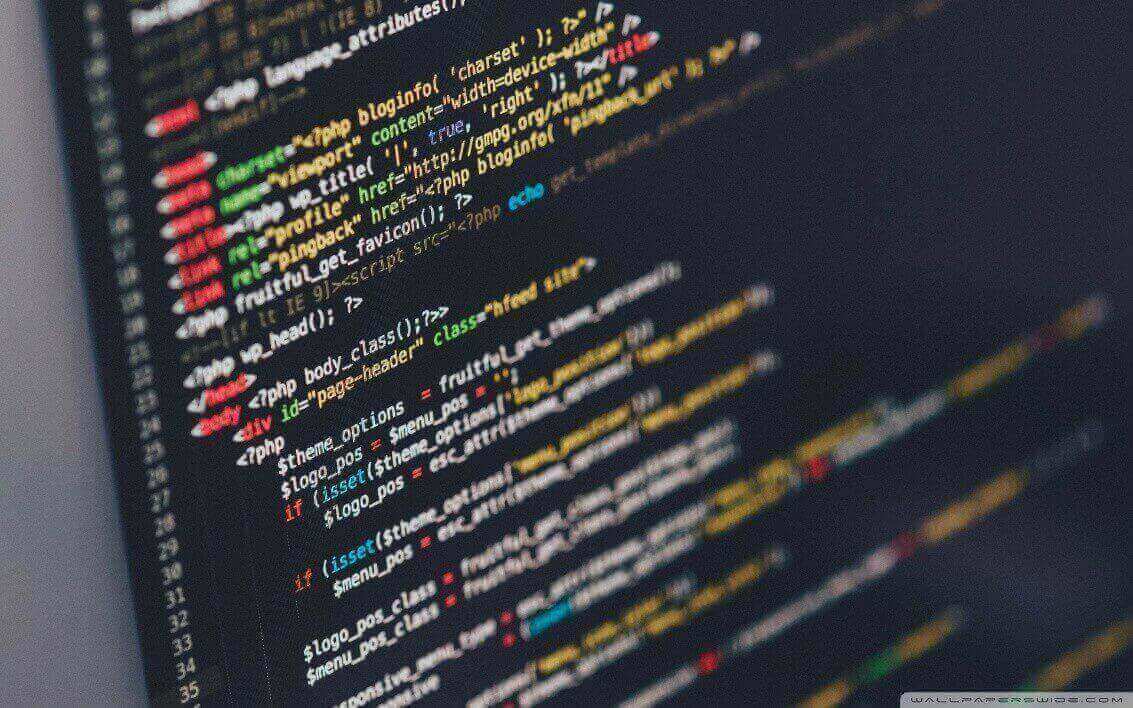前言 平时开发过程经常会碰到的snippet,防止google到处乱搜,记录一下,也好没事温故知新。
数值部分 避免js精度问题造成的小数计算 1 parseFloat ((0.1 + 0.2 ).toFixed(10 ))
保留小数点(非四舍五入) 1 (n, fixed) => ~~(Math .pow(10 , fixed) * n) / Math .pow(10 , fixed)
日期部分 检查是否为工作日 1 date => date.getDay() % 6 !== 0
从日期中获取时间 1 date => date.toTimeString().slice(0 , 8 )
随机部分 两数范围内的随机 1 (min, max) => Math .floor(Math .random() * (max - min + 1 ) + min)
生成长度为10的随机字母数字字符串 1 Math .random().toString(36 ).substring(2 )
生成随机16进制颜色 1 () => '#' + Math .floor(Math .random() * 0xffffff ).toString(16 ).padEnd(6 , '0' )
正则部分 千分位 html的tag匹配 1 /<("[^" ]*"|'[^']*'|[^'" >])*>/ig
浏览器部分 检查元素当前是否为聚焦状态 1 el => el === document .activeElement
判断当前tab页是否在浏览器中显示 检查当前用户是否为苹果设备 1 () => /Mac|iPod|iPhone|iPad/ .test(navigator.platform)
检查浏览器是否支持触摸事件 1 () => { ('ontouchstart' in window || window .DocumentTouch && document instanceof window .DocumentTouch) }
code部分 将判断条件作为对象的属性名,将处理逻辑作为对象的属性值 1 2 3 4 5 6 7 8 9 10 11 12 13 14 15 const Statistics = () =>console .log('执行' );const comparativeTotles = new Map ([ [0 , Statistics], [1 , Statistics], [2 , Statistics], [3 , Statistics] ]); const map = val =>let getMap = map(1 ); if (!getMap){ console .log('查找不到' ) } else { concaozuole.log('执行操作' ) getMap(); }
一个成功就成功,所有失败才失败的promise数组 1 2 3 4 5 6 promises => new Promise ((resolve, reject ) => { promises = promises.map(p =>Promise .resolve(p)); promises.forEach(p => promises.reduce((a, b ) => a.catch(() => .catch(() =>Error ("All failed" ))); })
位操作符权限操作 1 2 3 4 5 6 7 8 9 var EnvFlags = { None: 0 , QQ: 1 << 0 , Weixin: 1 << 1 } var flag = EnvFlags.None;flag |= EnvFlags.QQ; Flag &= ~EnvFlags.QQ; Flag |= EnvFlags.QQ | EnvFlags.Weixin;
使用 |= 增加标志位
其他 scss对象循环用法 1 2 3 4 5 6 7 8 9 10 11 12 13 14 15 16 17 18 19 20 21 22 23 24 25 @for $i from 1 through $length { $obj : nth($items , $i ); $name : map-get($obj , 'name' ); $width : map-get($obj , 'width' ); $height : map-get($obj , 'height' ); $left : map-get($obj , 'left' ); $top : map-get($obj , 'top' ); .item #{$i } { position : absolute; top : r($top ); left : r($left ); width : r($width ); height : r($height ); animation : xAxisItem#{$i } 2.5s linear .2s *$i infinite; &:after { content : '' ; display : block; position : absolute; width : r($width ); height : r($height ); @include bgUrl($name ); animation : yAxisItem#{$i } 2.5s ease-in .2s *$i infinite; } } }
用字符串返回一个键盘图形 1 (_ =>"`1234567890-=~~QWERTYUIOP[]\~ASDFGHJKL;'~~ZXCVBNM,./~" ].map(x =>`/${b='_' .repeat(w=x<y?2 :' 667699' [x=["BS" ,"TAB" ,"CAPS" ,"ENTER" ][p++]||'SHIFT' ,p])} \|` ,m+=y+(x+' ' ).slice(0 ,w)+y+y,n+=y+b+y+y,l+=' __' +b)[73 ]&&(k.push(l,m,n,o),l='' ,m=n=o=y),m=n=o=y='|' ,p=l=k=[])&&k.join(`` ))()